【檔案名稱】:OpenedFilesView v1.60-檢視您系統中已開啟/已鎖定的檔案(共用違規問題)
【檔案大小】:296 KB(解壓後)
【檔案格式】:EXE
【作業系統】:Windows XP/Vista/Win7/Windows 8
【語言種類】:正體中文(本語系檔已獲官方採用)
【正體中文編譯】:丹楓(虫二電氣診所)
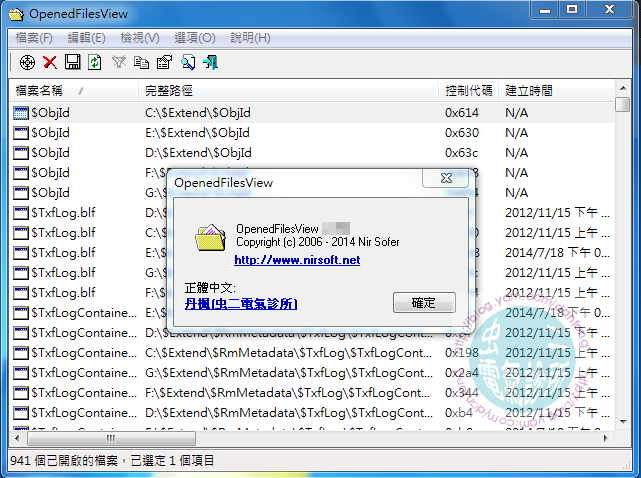
【檔案簡介】:
OpenedFilesView 顯示您系統上的所有開啟的檔案清單。對於每個開啟的檔案,能顯示額外資訊:控制代碼值、讀取/寫入/刪除存取權、檔案位置、開啟檔案的進程等等...
或者,您也可以關閉一個或多個開啟的檔案,或關閉開啟這些檔案的進程。
此工具是特別有用的,如果您嘗試刪除/移動/開啟一個檔案時得到下列錯誤訊息之一:
無法刪除 [檔案名稱]:有共用違規。來源檔案或目的檔案可能正使用中。
無法刪除 [檔案名稱]:它正由另一個人或程式使用。關閉所有可能會使用該檔案的程式後再試一次。
當您得到這些錯誤訊息之一時,OpenedFilesView 將顯示哪個進程鎖定您的檔案。關閉正確的進程將會解決這個問題。另外,您還可以從 OpenedFilesView 程式藉由關閉控制代碼來解除該檔案。然而,請注意以這種方式關閉一個檔案後,開啟該檔案的程式可能會變得不穩定,甚至當機。
OpenedFilesView displays the list of all opened files on your system. For each opened file, additional information is displayed: handle value,
read/write/delete access, file position, the process that opened the file, and more...
Optionally, you can also close one or more opened files, or close the process that opened these files.
This utility is especially useful if you try to delete/move/open a file and you get one of the following error messages:
Cannot delete [filename]: There has been a sharing violation. The source or destination file may be in use.
Cannot delete [filename]: It is being used by another person or program. Close any programs that might be using the file and try again.
When you get one of these error messages, OpenedFilesView will show you which process lock your file. Closing the right process will solve this problem.
optionally, you can also release the file by closing the handle from OpenedFilesView utility. However, be aware that after closing a file in this way, the program that opened the file may become unstable, and even crash.
本版本變更:
Fixed bug: OpenedFilesView failed to remember the last size/position of the main window if it was not located in the primary monitor.
Finally, fixed the error 100005 problem occurs in some systems.
免責聲明:
本人所提供的中文化軟體僅供各位下載測試使用而不提供軟體相關使用教學說明。
1.倘若軟體屬於共享試用軟體,下載軟體試用後請在「產品試用期」到期時移除。本人不對所提供的共享試用軟體負任何法律責任。
2.軟體下載使用前請自行考慮清楚,本人不對因使用軟體而導致電腦產生的任何問題負責,欲使用請自行承擔風險。
3.所提供的中文化軟體大多為便攜免安裝版,不會對您的電腦做任何修改,倘若從 MEGA 免空以外之前所提供的免空下載檔案後執行時還需要您下載任何檔案時請立即回報,將儘速修正免空載點(現有許多免空載點都會自行加料或許要求您下載其專屬下載器才能下載檔案)。
4.本人僅保證自己所上傳的檔案無自行添加任何惡意程式代碼,至於其他人下載本人提供的檔案後再自行包裝上傳其他免空有可能添加任何惡意程式代碼的危險,因此從其他人所提供的免空下載本人所中文化的程式請自行承擔風險。
全站熱搜



 留言列表
留言列表

