本部落格文章有夾雜些許 Google 廣告,不喜者請按上一頁離開。
【檔案名稱】:YTD Video Downloader v4.8.5-影片下載、影音轉檔、播放等...多功能的下載工具
【檔案大小】:28.8 MB(解壓後)
【檔案格式】:EXE
【作業系統】:Windows XP / Vista / Vista 64 bit / 7 / 7 64 bit / 8
【官方網站】:http://www.ytddownloader.com
【語言種類】:正體中文(語系檔已提交給官方)
【正體中文編譯】:丹楓(虫二電氣診所)

【檔案簡介】:
從 50 + 網站下載免費視訊
轉換大多數視訊格式:mp3、mp4、wmv、flv、mov、3gp、avi
稍後在其他裝置上觀看免費視訊:iPad、iPhone、iPod、Samsung Galaxy、HTC、Kindle Fire,黑莓機和許多其他
整合視訊播放程式,能馬上觀看您的視訊
超級便於使用和快速
YTD Video Downloader 是一套影片下載、影音轉檔、播放等...多功能的下載工具,可讓您從網路上儲存視訊短片,以便讓您在電腦上觀看他們。如果您不具有永久的網路連線以
及想要儲存一些視訊供重複使用,此程式是一個有用的解決方案。可支援包含 Facebook、Bing、Yahoo、Vimeo、YouPorn、Youku 等...五十個以上的社群或影音網站下載免費視訊。
它具有便於使用的介面,讓您輸入所選視訊的網址並選擇圖像品質。應用程式監控您的剪貼簿並且能夠自動填寫從瀏覽器中複製的下載連結。
如果您的視訊播放程式無法識別已下載的格式,或者如果您想要將它轉譯到行動裝置上,您可以使用嵌入的視訊轉換器來將它轉換。它支援 FLV、MOV、MP4 和 AVI 檔案,並可以使用可用的設定檔之一將它們轉換。
儘管大多數使用者可以使用該應用程式快速將視訊轉換供手機或 iPad 使用,一些使用者可以自訂輸出。由於此操作需要您手動輸入命令列參數,建議進階使用者使用。
大多數從網路下載的視訊檔可以使用內建的視訊播放程式預覽。雖然它為您提供只有基本的播放程式選項,它可以幫您決定視訊品質是否適合您的裝置和選擇用於切割剪輯的時間間隔。
該應用程式的付費版本(專業版)為您提供額外的功能,如多部影片同時下載和下載加速、下載後自動轉檔、批次影音轉檔等...
YTD Video Downloader 在視訊轉換過程中需要最少的資源。因為它可以同時處理下載和視訊轉換,從網路抓取視訊,這是一個不錯的選擇。
Download free videos from 50+ sites
Convert Most Video Formats: mp3, mp4, wmv, flv, mov, 3gp, avi
Watch free videos later on other devices: iPad, iPhone, iPod, Samsung Galaxy, HTC, Kindle Fire, Blackberry and many others
Integrated video player to watch your videos right away
Super easy to use and fast
YTD Video Downloader is a practical tool that allows you to save video clips from the Internet in order to watch them on your computer. If you do not have a permanent Internet connection and want to save some video for repeated use, this program can be a useful solution.
It features an easy to use interface that allows you to enter the URL of the selected video and to choose the image quality. The app monitors your clipboard and is able to automatically fill in the download link copied from the browser.
If your video player does not recognize the downloaded format or if you want to render it on a mobile device, you can convert it by using the embedded video converter. It supports FLV, MOV, MP4 and AVI files and can convert them by using one of the available profiles.
While most users can use the app to quickly convert the video for a mobile phone or an iPad, some users can customize the output. Since this operation requires you to enter the command line parameters manually, it is recommended for experienced users.
Most of the video files downloaded from the Internet can be previewed with the built in video players. While it provides you with only the basic player options, it can help you decide if the video quality is suitable for your device and choose the time interval for cutting the clip.
The paid version of the application offers you additional features such as simultaneous downloads and download acceleration.
YTD Video Downloader is compact and requires minimal resources even during the video conversion. Since it can handle both the download and the video conversion it is a good choice for grabbing videos from the Internet.
免責聲明:
本人所提供的中文化軟體僅供各位下載測試使用而不提供軟體相關使用教學說明。
1.倘若軟體屬於共享試用軟體,下載軟體試用後請在「產品試用期」到期時移除。本人不對所提供的共享試用軟體負任何法律責任。
2.軟體下載使用前請自行考慮清楚,本人不對因使用軟體而導致電腦產生的任何問題負責,欲使用請自行承擔風險。
3.所提供的中文化軟體大多為便攜免安裝版,不會對您的電腦做任何修改,倘若從 MEGA 免空以外之前所提供的免空下載檔案後執行時還需要您下載任何檔案時請立即回報,將儘速修正免空載點(現有許多免空載點都會自行加料或許要求您下載其專屬下載器才能下載檔案)。
4.本人僅保證自己所上傳的檔案無自行添加任何惡意程式代碼,至於其他人下載本人提供的檔案後再自行包裝上傳其他免空有可能添加任何惡意程式代碼的危險,因此從其他人所提供的免空下載本人所中文化的程式請自行承擔風險。
http://imurl.net/Ge1S2a
http://imurl.net/Ge1S2a
若有新版本發行,請在論壇發短訊(短消息)或部落
格留言告知以便儘速翻譯更新成正體中文化版本。
MEGA 免空載點(倘若無法下載,請用 MEGA 官方建議的 Google Chrome 瀏覽器下載):
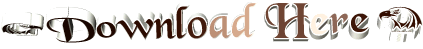
解壓密碼:Danfong@Hsieh
