本部落格文章有夾雜些許 Google 廣告,不喜者請按上一頁離開。
【檔案名稱】:Easy Context menu v1.2-滑鼠右鍵選單增強工具
【檔案大小】:1.28 MB(解壓後)
【檔案格式】:EXE
【作業系統】:Windows XP/Vista/Win7/Windows 8(32/64位元)
【語言種類】:正體中文(本語系檔已提交給官方)
【正體中文編譯】:丹楓(虫二電氣診所)
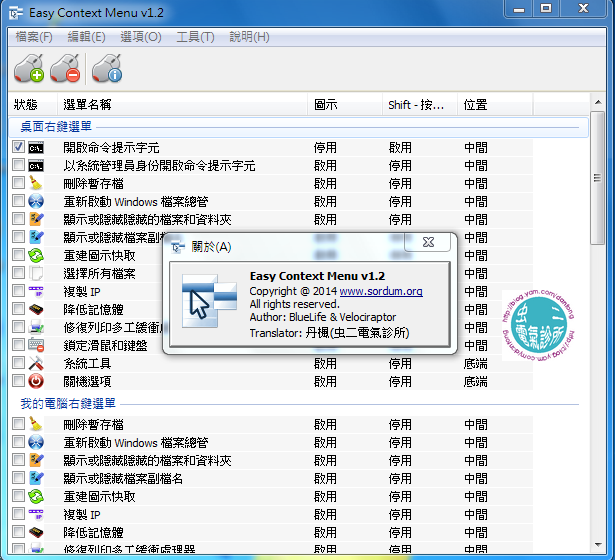
【檔案簡介】:
Easy Context menu 是一套功能強大的「滑鼠右鍵選單增強工具」,主要功能為對桌面、我的電腦、磁碟、檔案或資料夾上按滑鼠右鍵時,能在右鍵選單中新增各種工具。
Easy Context menu 是 BlueLife ContextMenu 的延伸版本,它是一套小而有效的應用程式,其中包括桌面、我的電腦、磁碟、檔案和資料夾的右鍵功能表有效調整工具。它有助於快速、方便地存取最常用的 Windows 元件。您只需要在桌面、我的電腦、磁碟、檔案和資料夾上按滑鼠右鍵,然後按一下所需的元件捷徑來啟動它,它是一個可擕式的免費軟體應用程式。
如何使用:執行它,選擇一個/一些/所有的右鍵功能表項目,然後使用 [套用變更] 按鈕
Easy Context menu 有七個標題:(這意味著您有七個選項)
1.桌面右鍵選單
2.我的電腦右鍵選單
3.磁碟右鍵選單
4.資料夾右鍵選單
5.檔案右鍵選單
6.系統工具子選單
7.關閉電腦子選單
如何選擇標題下的所有項目
1.按一下標題(標題下的所有項目將被選取)-例如:「檔案右鍵選單」
2.然後按一下「狀態標題」
它包括所有的 sordum 小工具;刪除暫存檔、重新啟動 Windows 檔案總管、顯示或隱藏隱藏的檔案和資料夾、顯示或隱藏檔案副檔名、重建圖示快取、選擇所有檔案、複製 IP、降低記憶體、修復列印多工緩衝處理器,取得管理員所有權(它沒有 UAC 問題以及它也能在 Windows XP 上運作)等等...
您可以在右鍵選單(圖示啟用)上使用圖示,或者您可以選擇「無圖示」選項(圖示停用),要做的只是對項目按滑鼠右鍵並使用「使用圖示」或「無圖示」選項。
在同一選單您可以啟用 Shift 按鈕,您可以排列圖示位置(頂端、中間、底端)或您可以跳到登錄機碼。
封鎖程式通過 windows 防火牆
1.新增適當的檔案右鍵選單項目
2.對任何應用程式按滑鼠右鍵,使用「windows 防火牆中阻止」
如果您想要刪除遭封鎖的應用程式只需使用「從 Windows 防火牆中刪除」選項
執行具有受限權限的程式
如果停用了 UAC,也沒有其他的帳戶,測試具有受限權限的應用程式會有問題,這就是為什麼我們在「使用參數執行」下新增「以受限用戶身份執行」選項的原因,要使用它:只需將「使用參數執行」新增至右鍵選單,對任何應用程式按滑鼠右鍵後選擇「使用參數執行」,如果停用 UAC,您可以看到「以受限用戶身份執行」選項
Easy Context menu is a very extended version of BlueLife ContextMenu, it is a small but effective application and include useful tweaks for the Desktop, My Computer , Drives , File and folder context menus.It helps in accessing most used windows components quickly and easily.You just need to right-click on Desktop , My Computer , Drives , File and folders and click on the desired component shortcut to launch it , It is a Portable Freeware Application.
How to use : Run it and select one/some/all of the Context Menu Item/s then use Apply changes button
Easy Context menu has seven Titles: (that mean you have seven Options)
1. Desktop Context Menu
2. My Computer Context Menu
3. Drives Context Menu
4. Folder Context Menu
5. File Context Menu
6. System tools sub menu
7. Turn Off Computer sub menu
How To select all Items under a Title
1. Click the titel (all items under the titel will be selected) – for example; “File context menu”
2. Then click “State Title”
It includes all of the sordum’s small tools ; Delete Temporary Files , Restart Windows Explorer , Show or Hide Hidden Files and Folders , Show or Hide File Extensions , Rebuild Shell Icon Cache , Select All Files , Copy IP , Reduce Memory ,Fix Print Spooler , Take Ownership (It has no UAC problem and It works on Windows Xp too).
You can use icons on context menu (Icon enable) or you can choose “No icon” option (Icon disabled) , to do it just right click one of the Items and use “Use Icon” or “No Icon” options.
In the same menu you can enable Shift button , you can arrange Icon positions (Top , middle , bottom) or you can Jump to the registry key.
Block a Program through windows firewall
1. add appropriate File context menu items
2. Right click any Application and use “block in windows firewall”
if you want to remove blocked Application just use “Remove from Windows Firewall” Option
Run programs with limited privileges
If UAC is disabled and there is no other account , it is problematic to test a Application with limited privilleges , that is the reason why we add “Run as Limited user” option under the “Run with Parameters” , to use it : just add “Run with Parameters” option to the context menu , right click any Application and choose “Run with Parameters” if UAC is disabled you can see the option “Run as limited user”
主檔上傳 VirusTotal 掃瞄結果(少數防毒軟體報毒乃加殼所致;喜歡、敢用者請下載使用,不喜歡、不敢用者沒人強迫您們使用請勿下載)如下:
http://imurl.net/WyO6s6
免責聲明:
本人所提供的中文化軟體僅供各位下載測試使用而不提供軟體相關使用教學說明。
1.倘若軟體屬於共享試用軟體,下載軟體試用後請在「產品試用期」到期時移除。本人不對所提供的共享試用軟體負任何法律責任。
2.軟體下載使用前請自行考慮清楚,本人不對因使用軟體而導致電腦產生的任何問題負責,欲使用請自行承擔風險。
3.所提供的中文化軟體大多為便攜免安裝版,不會對您的電腦做任何修改,倘若從 MEGA 免空以外之前所提供的免空下載檔案後執行時還需要您下載任何檔案時請立即回報,將儘速修正免空載點(現有許多免空載點都會自行加料或許要求您下載其專屬下載器才能下載檔案)。
4.本人僅保證自己所上傳的檔案無自行添加任何惡意程式代碼,至於其他人下載本人提供的檔案後再自行包裝上傳其他免空有可能添加任何惡意程式代碼的危險,因此從其他人所提供的免空下載本人所中文化的程式請自行承擔風險。
http://imurl.net/WyO6s6
若有新版本發行,請在論壇發短訊(短消息)或部落
格留言告知以便儘速翻譯更新成正體中文化版本。
MEGA 免空載點(倘若無法下載,請用 MEGA 官方建議的 Google Chrome 瀏覽器下載):
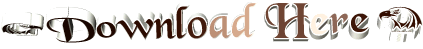
解壓密碼:Danfong@Hsieh
全站熱搜


 留言列表
留言列表

